Learn How to Make an Argentina Steam Account in 2023. Tried and Tested by ourselves. Enjoy big discounts on popular games. Follow our easy guide now!

Introduction
Hello, fellow gamers! If you love video games like I do, you probably know they can be quite expensive. But guess what? There’s a way to get games for cheaper prices. In this How to Make an Argentina Steam Account in 2023 guide, I’ll show you how to make a free Argentina Steam account, so you can buy games for less money. We’ll also talk about some free VPN options to help you out. Let’s start our journey!
Why are Steam prices in Argentina cheaper?
Steam changes prices based on different parts of the world to make buying games fair. They do this because the cost of living and other things can be different in each country. Even though the game developers set the final price, regional pricing helps make sure everyone pays a fair amount for a game, no matter where they live.
Is it safe to use a VPN for Steam?
Using a VPN to change your Steam region is a popular trick among gamers who want cheaper game prices in other countries. But, doing this goes against Steam’s rules, and it could get your account banned. Steam knows about VPNs and it knows when you are using one.
Besides the risk of getting banned, you need to know that some countries have rules about certain games. This means that even if a game is available in a different country, players from certain countries might not be able to play it. It’s important to understand that changing Steam regions might not always be the best way to get all games, especially if there are specific country rules for those games.
Where can I get an Argentina Steam Account?
If you want to save time and avoid the risks of using a VPN to change your Steam region, getting an Argentine Steam Account from Regional Steam Accounts is a great option. With an Argentine account, you can access all the games available in Argentina at much lower prices compared to other places.
When you get an account from Regional Steam Accounts, you can trust that it’s real because they carefully check each account for any problems. These accounts are made using private IPs, which means you don’t have to worry about the risks that come with using a VPN to change your Steam region and the possibility of getting banned. You can get your own account right away by clicking on this link.
What are the BEST VPNs for Steam?
There are many VPNs you can choose from, some are free and some you have to pay for. But, not all of them have servers in Argentina. Based on my experience with different VPNs, I’ve listed the best ones for Steam below. If you want more options, you can check out our detailed article about the best VPNs.
- Hola – Equipped with complimentary Argentina IP
- UrbanVPN – Furnishes a gratis Argentina IP
- PureVPN (requires payment but includes a trial period)
- Windscribe (offers a free plan, with the option to purchase Argentina servers)
In this guide, we shall utilize UrbanVPN and Hola, both featuring their cost-free editions.
Method 1: How to Make an Argentina Steam Account in 2023 – Free Registration via VPN
This method is simple and straightforward. Basically, you create a new Steam account while using a VPN when you sign up.
How to Make an Argentina Steam Account in 2023 summary:
- Activate an Argentina VPN (e.g., UrbanVPN).
- Navigate to the Steam website to initiate new account registration.
- Select “Continue” and tackle the captcha challenge. Should an error surface, consult the Troubleshooting and Alternative Option segment.
- Confirm your designated email address.
- Opt for a preferred username and password.
- Celebrations are in order! Your very own Argentinian Steam account is now at your disposal.
Detailed Stepwise Walkthrough – Registration via VPN
Step 1: Initiate Argentina VPN
In this stage, UrbanVPN will be the choice.
1. Launch a fresh incognito window (CTRL + Shift + N for Chrome, CTRL + Shift + P for Firefox).
2. Initiate UrbanVPN and choose Argentina.
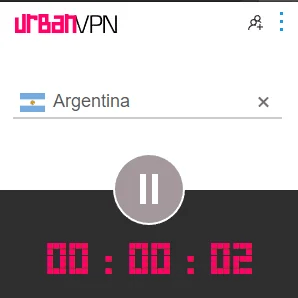
3. Before proceeding, ensure the VPN is operational by visiting https://www.whatismyip.com/. Note the indication “Buenos Aires, C AR” to confirm VPN functionality.
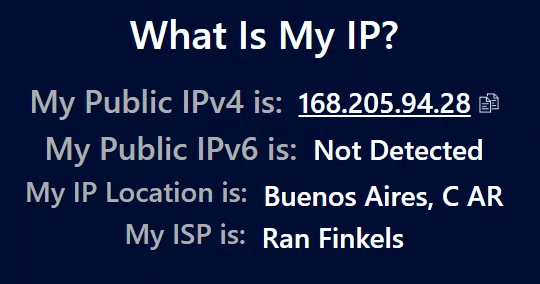
4. Access the Steam website to embark on the new account registration process.
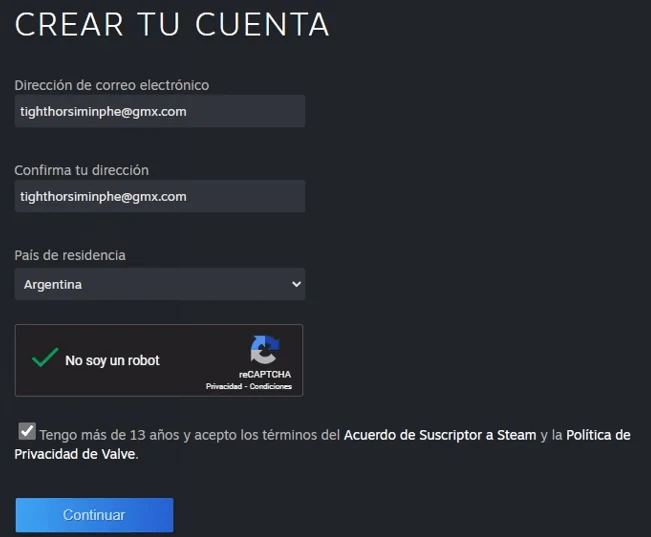
5. Click on “Continue.”
Now, some people might face problems as Steam could stop them from moving forward. An error message about a captcha mistake might show up, even if the captcha was solved correctly. This happens because Steam knows you’re using a VPN. Many VPN IPs are not allowed. If this happens, you can check the “Troubleshooting and Alternative Option” part in this guide for help. If you can’t solve it, you might want to try the second method explained below.
Assuming you’ve circumvented this challenge and Steam prompts email verification, proceed with this guide.
6. Access your email inbox and activate the “verify my email address” link.
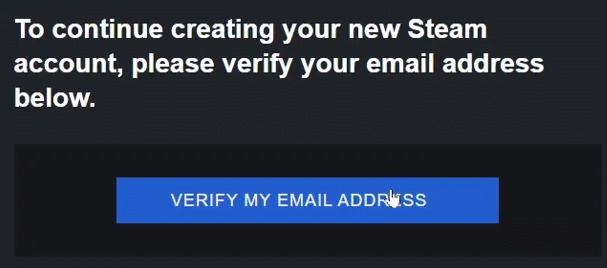
7. Return to the Steam portal and input your selected username and password.
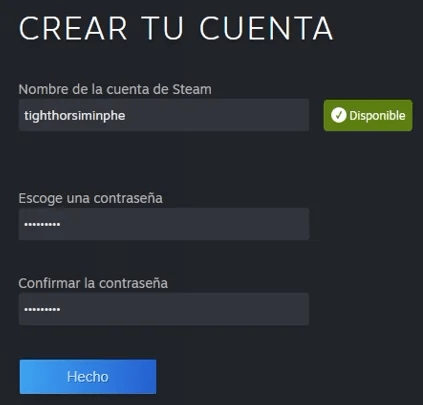
8. Conclude the process by selecting “Done.”
Behold, an Argentinian Steam Account is now yours to command!
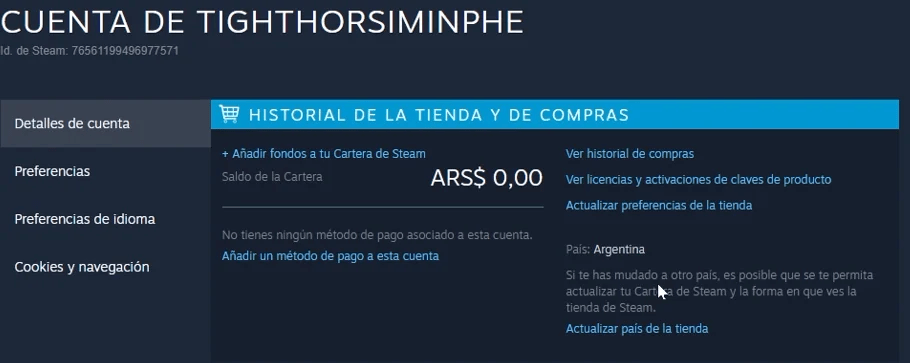
To learn how to keep your new Steam account safe and avoid getting banned, read the “Do’s and Don’ts with Your New Steam Account” part.
If this method doesn’t work for you, you might want to try the second method explained in this post
Troubleshooting and Alternate Approach
If you encounter problems or need a quicker solution, there’s another option: you can buy a pre-made Argentina Steam account from Regional Steam Accountsfor as low as $0.89. These ready-to-use accounts are delivered instantly, give you full access, and might even let you choose a custom username. Get your new account here.
It’s important to know that while this option works for many, it might not always work due to different reasons. If that happens, you can try these strategies:
- Use a different Argentinian IP from the same VPN. Some VPNs have multiple IPs for each country, and turning the VPN off and on can change your IP.
- Try a different VPN service.
- Use a different web browser.
I’ve had success with VPNs like Hola, Windscribe, and UrbanVPN, and I’ve used the Edge and Firefox browsers.
Tips for Your New Steam Account:
- Don’t use international cards to buy or link games. You can only buy games using Steam Wallet funds. You can get these funds by redeeming Steam Gift Card keys or trading items and Steam skins on the Steam Market. Foreign cards, PayPal, and other international payment methods won’t work.
- Don’t do any market transactions for at least 15 days.
- Remember, you can change your region every 3 months.
- You can’t transfer games from this account to another with a different regional market.
- If you get games or money as gifts from other accounts, make sure they’re in the same region.
- Don’t use a VPN, use a proxy instead. You can get a reliable proxy from Regional Steam Accounts here.
How to Avoid Steam from Changing Your Region?
Starting from May 2023, Steam has made some updates to its system, and a few accounts are being switched back to their original countries. To avoid this, we suggest you follow these steps:
- Never use a credit or debit card from another country to buy things. Only use a card from a bank in the same country as your Steam account.
- Avoid logging in using the same internet browser you’ve used for other Steam accounts. Every browser has a unique mark that Steam can notice. If you use the same browser for many accounts, it might cause problems. To prevent this, you can use the Morelogin browser. It lets you make different browser profiles with unique marks. You can also use a different proxy for each profile. You can get the Morelogin browser by clicking here.
- Never log into your account and then turn on the proxy. This is very risky and you shouldn’t do it. It’s better to stay away from this action no matter what.
Now, let’s talk about how to lower the risk of Steam changing your region and how to use your proxy the right way:
- Before you open Steam in your browser, make sure the proxy’s IP matches the country you want. You can check this by going to whatismyip.com.
- Whenever you plan to buy a game or make a purchase on Steam, always use the Proxy for Steam from Regional Steam Accounts.
- If you get games or money as gifts, turn on the Proxy for Steam from Regional Steam Accounts before you accept them.
- After you’ve used the Proxy for Steam from Regional Steam Accounts for shopping or other stuff, it’s a good idea to wait for 12 hours before you log into Steam using your regular internet connection.
How can I add funds to my Steam account?
As I mentioned earlier, you can only add funds to your Steam account using Steam Gift Cards or by trading on the Steam market. Regional Steam Accounts has a way for you to get funds. We’ll send you a Steam Gift Card as a gift through Steam, so the money goes straight to your Steam Wallet. Get your funds here.
This guide on How to Make an Argentina Steam Account in 2023 hopes to be helpful. Enjoy gaming and all the benefits of your new Argentina Steam account!
.