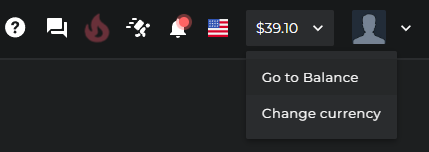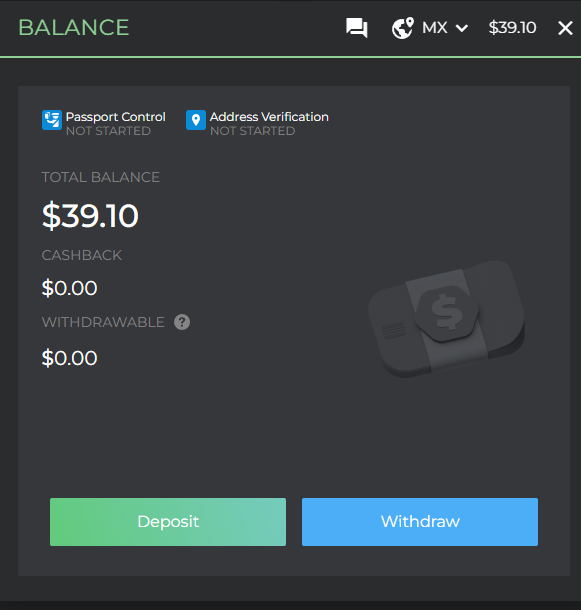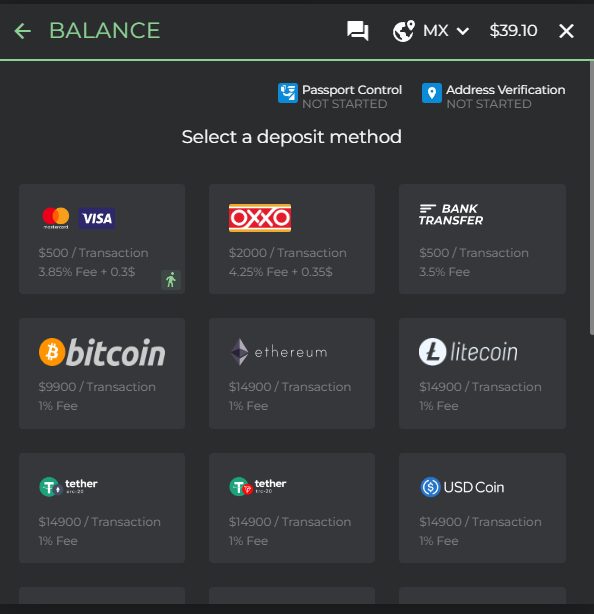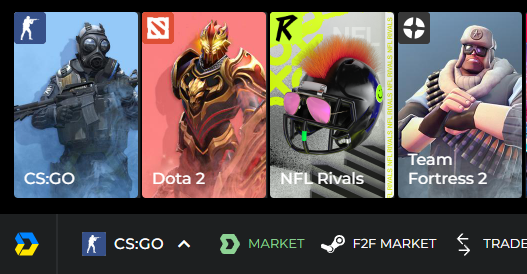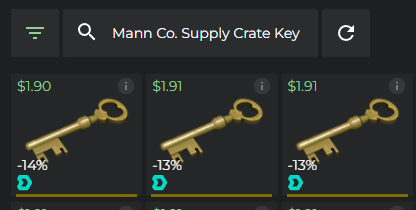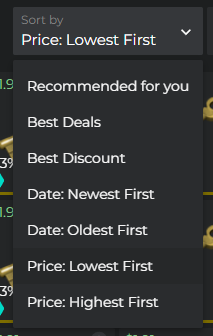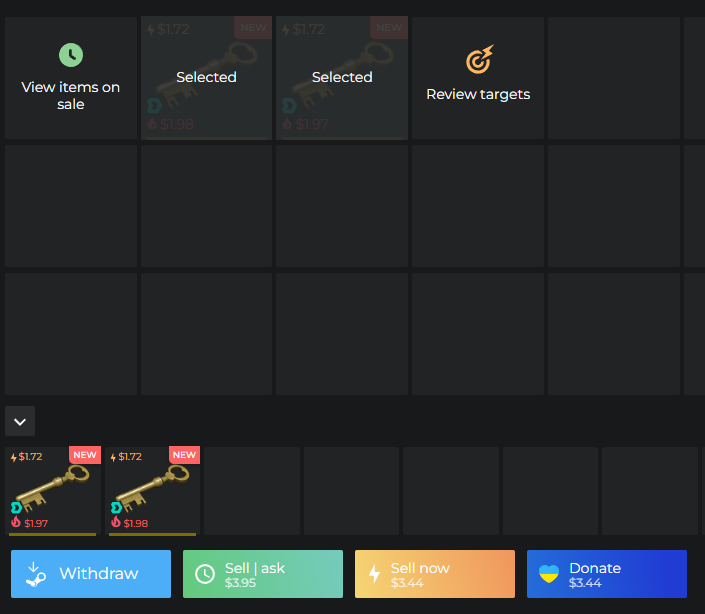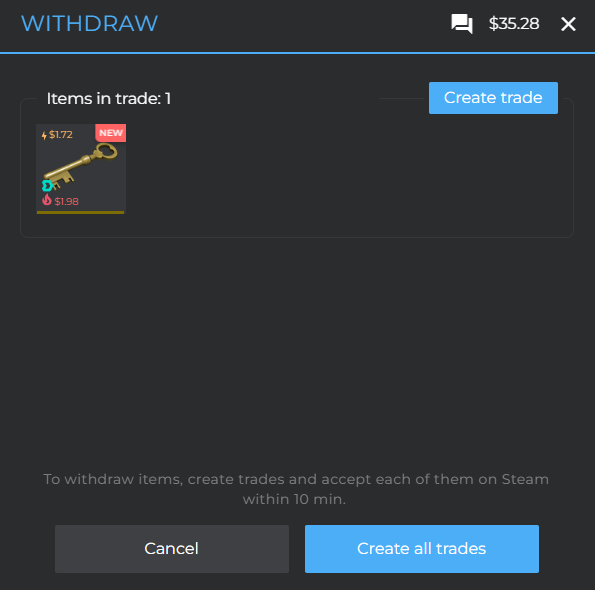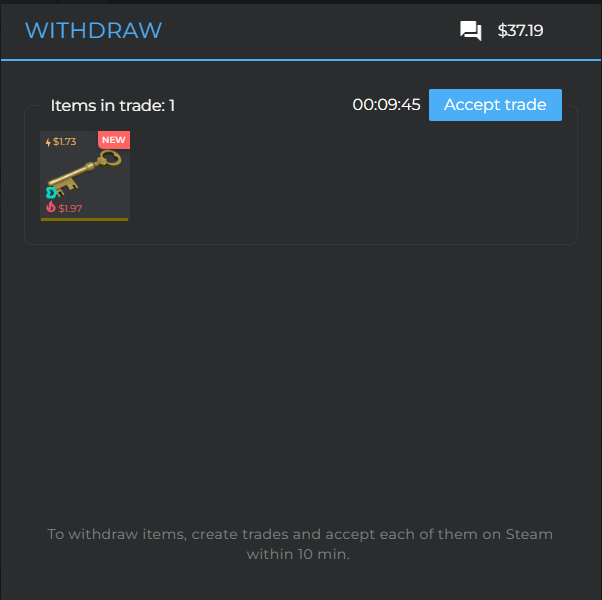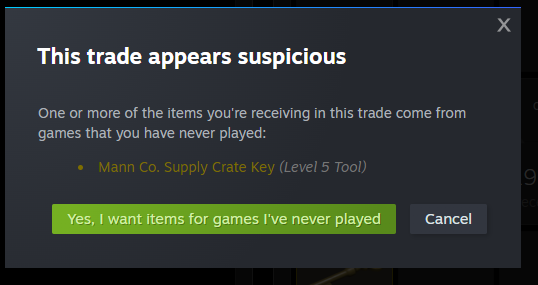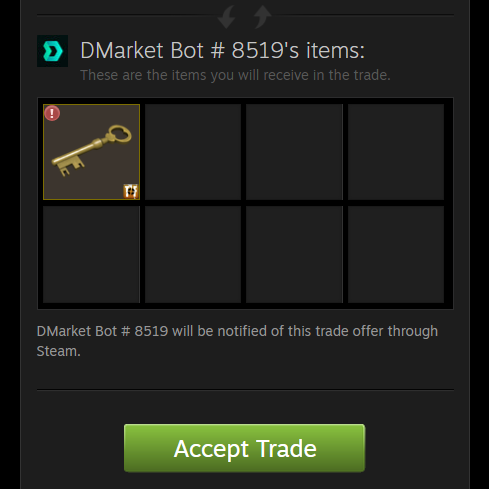I’ve been reading a lot lately on some subreddits where people are saying that trading TF2 Keys is what will get your account automatically region changed. However, I’ve been trading TF2 Keys and CS:GO Items on my Turkish account, which I’ve had on the Turkish market since 2022, and I haven’t had any issues so far. However, I am extremely cautious when I trade and conduct any transactions on the account. As I’ve been documenting in my previous guides, like my “How to avoid Steam from Reverting my Account” guide, I ALWAYS follow some rules and guidelines to avoid any issues. In this “How to Trade on Steam and NOT get Region Changed” article, I will explain how I conduct my trades.
Trading can be quite a hassle, mainly because you need Steam Guard Mobile if you don’t want your listings to be stuck for 15 days. Nevertheless, this is the price you must pay to have a Steam account that is not from your country.
This guide is only for Android users because I haven’t been able to find an alternative iOS app that helps redirect all the traffic of your iPhone through a proxy. As you’ve already read, you will need to use a proxy for this to work. Heads up, when I say “Proxy,” I’m referring to the proxies sold at regionalsteamaccounts.com because our proxies have been proven to work. Also, whenever using (or not using) a proxy for your Steam account, remember to follow all the guidelines provided in my guide. These guidelines must be followed while following the steps in this particular guide, so please remember to do so.
Also, I trade various items, not just TF2 keys, to top up my account. Sometimes it’s better to find good offers for other items because you might be able to trade them for much more on the Steam marketplace. Maybe I’ll create a guide for that in the future, but for this one, I will focus on TF2 keys only. So, let’s get started.
How to Buy TF2 Keys:
First of all, you’ll need to buy TF2 Keys. You can find these on different marketplaces, but I’ve found that DMarket has the best offers, so that’s the one we’ll be using.If you don’t have an account yet don’t go and register one right now, first read step number 2.
1. Go to DMarket.
2. Register for an account if you don’t already have one. I highly recommend registering using an email or any social media account other than your Steam account. If you already have a DMarket account and you use your Steam user to log in, add an email and a password to your DMarket account first, so you can log in using these details. Then, wait for 12 hours before continuing with this guide.
3. You’ll need to add some balance to your DMarket account. In the upper right menu, on the left side of the Account icon, click on the numbers, then click on “Go to balance,” then click on “Deposit,” and choose your preferred method to add money to your DMarket account. Personally, I use Crypto, but it’s up to you.
4. Buy the TF2 Keys. Once you’ve added balance to your account, go to “Market,” then click on the “CS:GO” menu and change it to “Team Fortress 2.” Search for “Mann Co. Supply Crate Key,” click on “Sort by,” and choose “Price: Lowest First.” Add any amount of TF2 Keys you want, then click “Buy,” and once again, click “Buy.” Finally, click on “Go to My Items.”
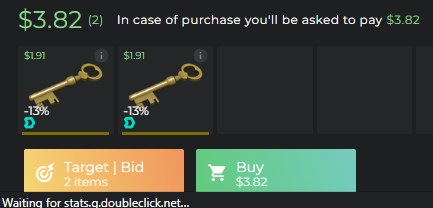
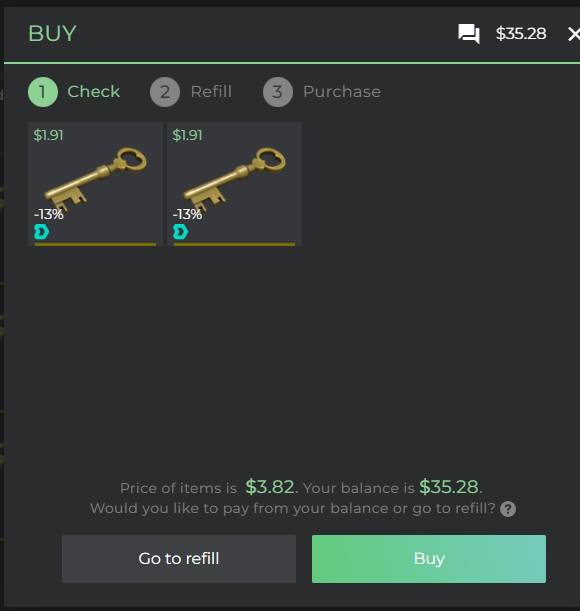
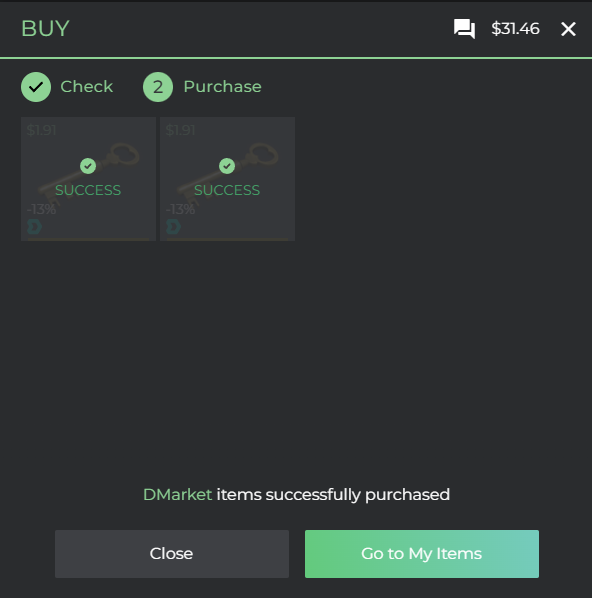
5. Activate your Proxy. Before you open any Steam links from DMarket, you must activate your proxy while being on the DMarket website. Remember to follow all the guidelines for proxy usage. If you are already using MoreLogin with a profile that has a Proxy (as I’ve suggested in other guides), then you’re good to go.
6. Trade your TF2 Keys to your Steam account. From the “Sell Inventory” tab, select the items you want to transfer to your Steam profile, click “Withdraw,” and then click on “Create trade” for each of the items. Wait a moment, and then click on “Accept trade” It will open a Steam tab; click on “Confirm trade contents” (if you get the suspicious trading message, don’t worry, accept it and continue) and then “Accept trade” You will now see the items in your Steam inventory. Now, it’s time to sell them.
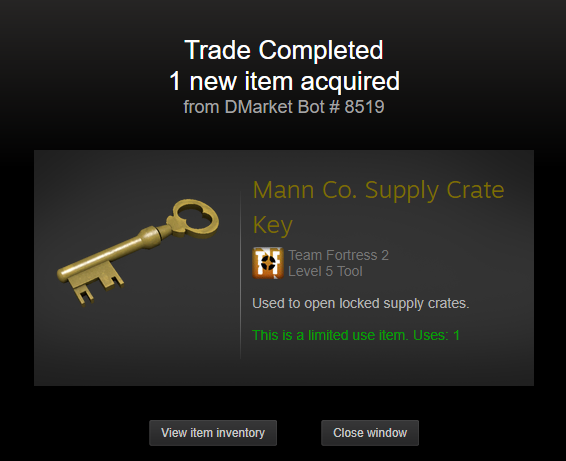
How to Sell TF2 Keys on Steam Market and NOT get Region Changed:
You now have some TF2 Keys in your Steam account’s inventory and want to sell them on the Steam market. As part of my “How to Trade on Steam and NOT get Region Changed” guide, I will now explain how to do it. For this part of the guide, you’ll need to activate your Proxy, so you might as well do it now. Again, when using a proxy, consider all the guidelines given in my other guides.
For those of you who have Steam Guard on your Steam Mobile app, you must read the following two guides before continuing:
- How to Log into Steam Mobile Using a Proxy
- How to Force Stop Steam Mobile and Disable Background Data
Once you’ve read those guides, we can start.
1. Activate your Proxy.
2. Go to the Wiki Page of TF2 Keys to see the current Buy offers: In this case, the highest Buy offer is for 61.09 TL for 2164 TF2 Keys.
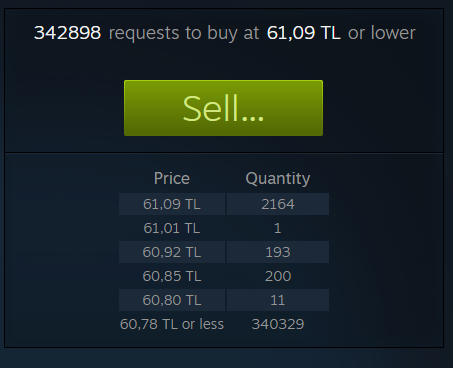
3. Go to the bulk Sell page. For TF2 Keys, you can use this link
4. Select the number of keys you want to sell, enter the price you want to sell them for, and click on “Create listings.” This will send a Trade request that you must accept from your Steam Mobile app. BEFORE you run and open your app, remember that you must do it following the two previous guides that I shared with you. If you don’t do it like that, there’s a chance your region might get changed. What you have to do, in a nutshell is: Open Super Proxy, activate the proxy, open the Steam app, accept the requests, close Steam app, Force Steam app to stop, deactivate the Proxy.
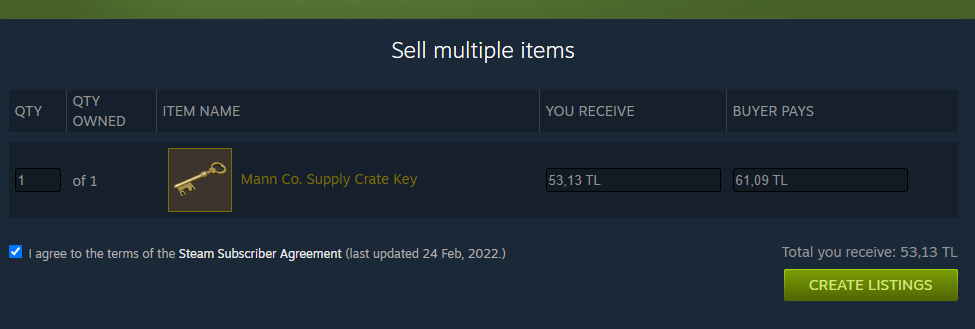
5. Accept the requests to list your items.
6. Wait for them to sell, and then buy whatever you want with the funds. Once again, remember to follow the instructions given in “How to avoid Steam from Reverting my Account.”
That’s it; this is what I do whenever I trade TF2 Keys. As I mentioned before, I haven’t encountered any issues, and I am still enjoying the prices of the Turkish market. I hope this guide on “How to Trade on Steam and NOT get Region Changed” is useful to you.
If you encounter any issues or have questions, consider joining our subreddit and asking the community there. And if you want to buy a proxy from me, you can visit my store and make the purchase there.